

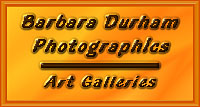
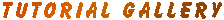
|

|
|
Giraffes at Dawn
by Barbara Durham ©1996
All Rights Reserved
|

How to create Giraffes at Dawn
- This image was created using two original photographs that I took.
They are composited into the final image.
- Image No. 1 is a dawn landscape of the Beaver Pond wetlands' area in
the Cuyahoga Valley National Recreation in Ohio.
- Image No. 2 is of two giraffes photographed at the zoo.
- The original images are 35mm transparencies that have been transferred
to a Kodak Photo CD Disk.
- Image No. 1 -- Landscape
- The landscape is opened in Adobe Photoshop in the LAB mode.
- Sharpen using the Unsharp Mask Filter only on the Luminence
Channel.
- Convert the mode to RGB.
- Correct the color and density using Image-Adjust-Levels.
- Fine tune the color and/or density using Image-Adjust-Variations.
- Image No. 2 -- Giraffes
- Open the giraffes and follow the Image No. 1 steps for sharpening,
color correction, and density adjustments.
- Select the giraffes.
- Fine tune your floating selection and then save the selection.
- Invert the selection and delete the background. It can be distracting.
- Clean up the edges of the giraffes.
- Compositing Image No. 1 -- Landscape with Image No. 2 -- Giraffes
- Select the foreground grasses. Be sure to follow the edges of
various stalks to achieve a realistic foreground. Remember that the feet
of the giraffes will be partially obscured by some of the foreground grasses.
- Copy and Paste Behind the giraffes.
- Resize the giraffes using the Scale Tool.
- Fine tune the color and/or density using Image-Adjust-Variations.

 Vote
for this Site for Cool Page of the Day
Vote
for this Site for Cool Page of the Day
All you have to know is that My
Address is 7343 and My
Neighborhood is SoHo
You may want to write that down
before going to the link. Thank you in advance for voting for me.
Sign
My Guestbook
View
My Guestbook

| Back
to Art Galleries | Previous
Tutorial | Next
Tutorial |

Contents of this Web Site including all graphics
and text are the intellectual property of Barbara Durham
and protected by all international copyright laws and treaties. Only the
images in the GIF Art Studio are
available for downloading and use. All other graphics and text are eyes
only.
Besides it is not nice to steal!
©1997 Barbara Durham - All rights reserved
For information or comments e-mail kyriebd@en.com
This Page Updated March 28, 1997

This page hosted by  Get your own Free Home Page
Get your own Free Home Page
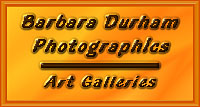
![]()
![]()
![]()
![]()
![]()
![]() Get your own Free Home Page
Get your own Free Home Page