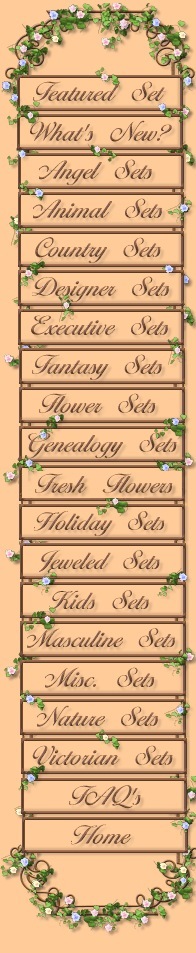
![]() How
do I save the graphics from your site to my own computer?
How
do I save the graphics from your site to my own computer?
Position
your cursor over the graphic or background that you wish to save.
Right-click on your mouse. When the pop-up menu appears, choose:
"Save Image As" or "Save Background". Remember to note which file
you save the graphics in. Mac users: Click mouse and hold.
Choose "Save Image".
![]() I
have Web TV, so how can I save them?
I
have Web TV, so how can I save them?
I know
absolutely nothing about Web TV, but a couple of excellent reference
sites for Web TV users are WebTV
guide for Webmasters and Web
TV Page Builder. You can go here
for a transloader.
![]() How
do I save graphics using AOL? When I download saved graphics from
the web to my site I can see them on my page fine, but everyone else says
they are all broken images.
How
do I save graphics using AOL? When I download saved graphics from
the web to my site I can see them on my page fine, but everyone else says
they are all broken images.
For
some unknown reason, by default AOL's browser compresses saved graphics
in an .ART format. This format is not recognized by any other browser
(or any graphics program that I know of). AOL users must turn off
this compression to save .GIF or .JPEG images. To do this, go to
the "Members" section on the AOL menu. Choose "Preferences" and select
"WWW". Find the "Use Compressed Graphics" box and change to "Use
Uncompressed".
![]() How
can I set up border backgrounds so that my text doesn't run into the border?
How
can I set up border backgrounds so that my text doesn't run into the border?
The
best way is to set up a table with two columns. If you are not familiar
tables, choose View: page source from your Browser's menu to see how this
one was set up. If you still need help, try Tablemaker.
The size of the left column should be slightly larger than the border width.
Most of my borders are 100 pixels wide, so I set the column size to 105
pixels. But you must place something in this column to hold it open.
Since you won't want a graphic occluding part of your border, use a transparent
.gif. You can save mine to your disk by right-clicking
your mouse on the box below.
Check to see if you are missing a closing table tag. If you inadvertently leave out the </table> command, everyone using Netscape will see a background and nothing else on your page.
![]() I
really like ____ set, but I need/want it with another color background.
Could
you just change the background color for me?
I
really like ____ set, but I need/want it with another color background.
Could
you just change the background color for me?
No.
It may sound easy but it's not. This almost always requires making
an entire new set.
![]() How
can I get a personalized button or banner made to match one of your sets?
How
can I get a personalized button or banner made to match one of your sets?
Due
to too many requests and time restraints (my real job keeps interfering
with the rest of my life) I regretfully can no longer make free personalized
banners or buttons to match my sets. If you don't have a graphics
program, I will make them for you for a small fee (refer to my Pricing
Guide Page), or you can download a free 30 day working copy of Paint
Shop Pro and do it yourself. It's not hard and I always
list which font is used in making each set.
![]() So
how do I add text to a blank button using Paint Shop Pro?
So
how do I add text to a blank button using Paint Shop Pro?
I don't
explain things well, that's why I don't offer tutorials here. But
I'm asked this question so often I'll give it a try. Save the blank
button that you want to add text to your own disk or hard drive.
Remember where you saved it and it's name. Open PSP, click on "File"
then "Open". When the window pops up change to the file that you
saved the graphic in and click on it's name to open it. Don't
use the original graphic in case you make a mistake, click on "Edit" then
"Copy" then pick "Paste as new image". You will now be working with
a copy of the original graphic. Click the top color on the color
pallet at the right of the screen and choose a color for your text.
Click on the "A" on the top tool bar then click on the image to open the
text window. Choose the font that you want from the ones listed,
making sure that Antialias and Floating are checked. Pick a size
that you want for your font then type in the text that you want on the
button and click "OK". The words that you typed will appear sort
of blurry and moving on the button. Click and hold your mouse over
the words and you can move it any where you want to. Click again
when you have them where you want them. You can add special effects
by clicking on "Image" at the top of the screen and choosing "effects".
You can drop a shadow, add a cut-out effect, etc. If at any time
you do something that you don't like, click on "Edit", then "Undo" and
try it again. When you are happy with the text on your button be
sure to give it a name and save it by clicking on "File" then "Save as".
![]() You
say your sets can be used for free on "personal, non-profit sites" that
are suitable for all ages, providing I give you credit. What exactly do
you mean by that?
You
say your sets can be used for free on "personal, non-profit sites" that
are suitable for all ages, providing I give you credit. What exactly do
you mean by that?
To me,
this means any page that is not selling, advertising or promoting anything
for monetary gain or profit. A site suitable for all ages should
be self-explanatory. My fee for commercial or for-profit site
use is very reasonable. If you are in doubt, e-mail me and I'll look
at your page and decide. Web site designers or people who make web
pages for others may NOT use my graphics for free. If you
think you can sneak by using one of my sets on a for-profit site, you might
want to think twice. You'd be surprised how often I get e-mails from
people who recognize my sets on for-profit or adult sites and let me know.
Trust me, I'll eventually find out. When I do, you will then receive
a not-so-friendly e-mail from me telling you to remove my set immediately
or pay the commercial usage fee (refer to my Pricing
Guide Page).
![]() I
can't find the font you used in making a set. Can you send it to
me or tell me where to find it? Can't you include the fonts that
you use on your sets for us to download?
I
can't find the font you used in making a set. Can you send it to
me or tell me where to find it? Can't you include the fonts that
you use on your sets for us to download?
Unfortunately,
no. I have over 400 fonts on my computer, from both commercial Font
CD's and the many free font archives on the web. I do not know which
are freeware and which are not. Even if they are freeware, I don't
keep track of where I found each font. I suggest that you check some
of the wonderful font archives for the font you are looking for.
If you can't find it, it is most probably not freeware. A few of
my favorite sites are the Fontpool,
Font
Mania, Font Freak , Larabie
Fonts and
Chankstore
Freefont Archive. Please note that not all fonts found on some
of these sites are freeware, some are shareware and require a small fee
to use.
![]() I
tried to use some of the buttons from one of your sets with another background
and it didn't look right. How can I get them to work with another
background?
I
tried to use some of the buttons from one of your sets with another background
and it didn't look right. How can I get them to work with another
background?
You
can't. That's why they are called sets, they are made to be used
together. They are not transparent .GIF's and the separate components
will not work with other backgrounds.
![]() How
do I get rid of that annoying blue line around all my graphic links?
How
do I get rid of that annoying blue line around all my graphic links?
Add
BORDER="0" to your image tags in the HTML source. This will remove
the link box from around your image.
![]() I
think I'd like to try making graphics, how do I start and what programs
do you recommend?
I
think I'd like to try making graphics, how do I start and what programs
do you recommend?
I use
Paint
Shop Pro and a neat plug-in called Blade
Pro. Both are available for download on the Web and are very
reasonably priced. You can download a 30 day working copy of
Paint Shop Pro for free but you will get no support or instruction manual
until you purchase it.
![]() *I
got Paint Shop Pro but I'm having a hard time learning how to use it, can
you help me?
*I
got Paint Shop Pro but I'm having a hard time learning how to use it, can
you help me?
*I
like how you did ___ effect, can you tell me how you did it?
Sorry,
but no. Instructions are too complicated to send via e-mail and I
am terrible at explaining things, even if I had the time. I suggest
going to some of the great PSP tutorial sites on the Web. Some excellent
ones are: State of Entropy
Webgraphics, Web Graphics
on a Budget, T.
Michael Clark's PSP Tutorials, The
Hood, and Paint Shop
Pro 5 Digital Art Gallery. Practice,
be patient and keep at it, it will come with time.
![]() I'd
like to have a web page and use some of your graphics, but I have no idea
how to do it. Can you help me/tell me how to make a web page? I'm
amazed at how frequently I'm asked this question. The answer is no,
it takes entirely too much time to do for free. Get some books and
read about making web pages or get a HTML editing program. If you
really can't figure it out or don't have the time, I am available for web
site development at my regular hourly charge (refer to my Pricing
Guide Page). To see samples of some sites that I've designed
& developed (besides this one), go to Shawna's
Genealogy Page, Huron Gastroenterology
Associates, Dr. Ala Imam, M.D.,
Oakland
Heartburn and Reflux Center or Oakland
Gastroenterology Associates.
I'd
like to have a web page and use some of your graphics, but I have no idea
how to do it. Can you help me/tell me how to make a web page? I'm
amazed at how frequently I'm asked this question. The answer is no,
it takes entirely too much time to do for free. Get some books and
read about making web pages or get a HTML editing program. If you
really can't figure it out or don't have the time, I am available for web
site development at my regular hourly charge (refer to my Pricing
Guide Page). To see samples of some sites that I've designed
& developed (besides this one), go to Shawna's
Genealogy Page, Huron Gastroenterology
Associates, Dr. Ala Imam, M.D.,
Oakland
Heartburn and Reflux Center or Oakland
Gastroenterology Associates.
![]() I
e-mailed a question or comment to you and you never responded.
I
e-mailed a question or comment to you and you never responded.
Some
days I get over 50 e-mails regarding my graphics and I almost never have
time to respond to all of them. And I do not respond to questions
that have already been answered on this page, sorry. If you e-mailed
me to let me know that you have used some of my graphics, I appreciate
it very much but you may not get a reply back.
![]()