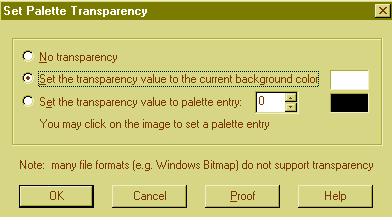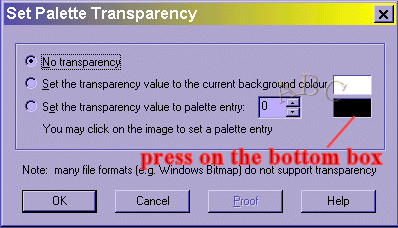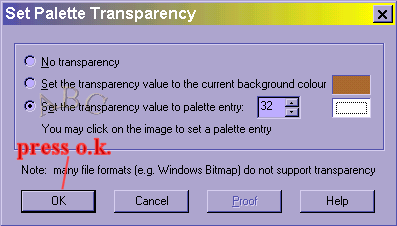|
 |
 |
 |
 |
 |
 |
 |
 |
 |
 |
 |
 |
 |
 |
 |
 |
 |
 |
 |
 |
 |
 |
 |
 |
 |
 |
 |
 |
 |
 |
 |
 |
 |
 |
 |
 |
 |
 |
 |
 |
 |
 |
 |
 |
 |
 |
 |
 |
 |
 |
 |
 |
|
There is a very quick way of making the backgrounds transparent in PSP. |
|
|
|
PRESS CTRL SHIFT AND V |
|
|
|
 |
|
|
1 |
|
|
|
|
|
If your picture is set at 16 million colours it will need reducing, press ctrl shift and v
and follow box number 1
putting the 'dots' in the correct place
then follow box number 2 |
|
|
|
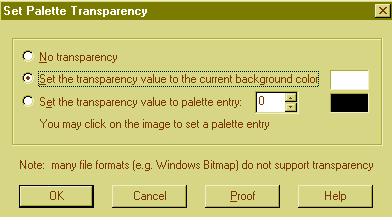 |
|
|
|
the colours in these boxes
might be different, that's o.k. |
|
|
2 |
|
|
|
|
|
|
|
|
|
|
If your picture is already 256 colours, and your press
ctrl, shift and v
you will just have to follow box number 2
Dot the center circle and press ok.
That's it!
Check it worked by going to colors/view palette transparency |
|
|
|
If you have a lot of white in the content of your picture, you won't want that transparent as well so the rules on page two apply.
Colour the background of the pic in a different colour, red or bright green ( a colour that isn't in your pic) and make sure the same colour is on the right mouse button! Then do the above!
Thanks to Shelly for telling me this easier way! |
|
|
|
**************************************************** |
|
|
|
This tutorial will make the backgrounds of your pictures transparent.
It is made using paint shop pro.
Open Paint Shop Pro up and click on colours in the top browser. |
|
|
|
 |
|
|
|
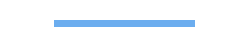 |
|
|
|
 |
|
|
|
Always make sure that your boxes look the same as mine.
Notice the dots in the circles! |
|
|
|
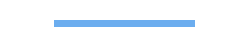 |
|
|
|
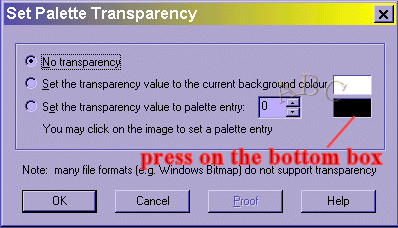 |
|
|
Put the dot here |
|
|
|
|
|
|
The black and white boxes on the right might have different colours in yours. |
|
|
|
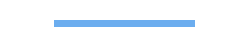 |
|
|
|
 |
|
|
|
Notice the "Sort order" is "By Luminance" |
|
|
|
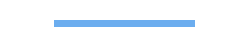 |
|
|
|
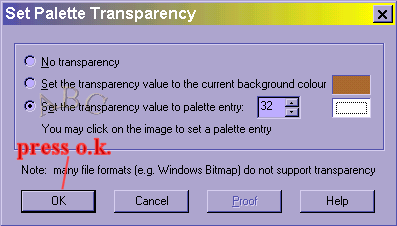 |
|
|
|
The brown box might be a different colour in yours |
|
|
|
|
That should do the job! |
|
|
|
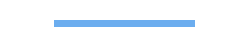 |
|
|
|
If you have any white in your picture, that will be transparent too, so on the next page you will find that problem solved!
Click here! |
|
|
|
I can only write tutorials as I make the things for myself, so if you use a different paint program you might be able to pick up a few tips here. |
|