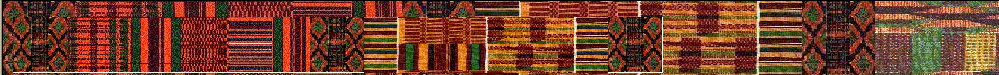
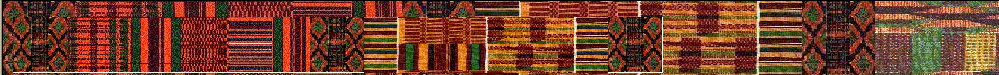

Newsgroup Help
To access Newsgroup functions, you need to first Sign In/Join/Register as appropriate:
On the FOAO Newsgroup Home screen, in the left frame of the screen is the Navigation Menu of Newsgroup Functions (Files, Links, Database, etc). If they are hyperlinks (colored and underlined), you're ready to go to the function. If not, if they are just plain text, (no color, no underline), you need to either Sign In or Join as follows:
If
you are already a member of the group (i.e. you are an Existing Yahoo!
user with a Yahoo! ID and Password and have done "Join This
Group!" before), then you need to "Sign In" to the Newsgroup
by clicking at the top of the screen on the link where it reads
"(Already a member? Sign in to Yahoo!)"
If you are not already a member of the group you will need to become a member by clicking at the top of the screen on the button that reads "Join This Group!". On the Sign In screen that appears...
If you are an Existing Yahoo! user with a Yahoo! ID and Password, you can use that information to become a member and Yahoo will accept that information on the right side of the Sign In screen
If you are not an existing Yahoo user and don't have a Yahoo ID and Password, then you will need to Register/Sign Up with Yahoo (it's free) to get your Yahoo ID and Password, which you can do on the left side of the Sign In screen by clicking on the top of the screen on the link where it reads "New to Yahoo!? Sign up now to enjoy Yahoo! Groups". If you need help with this process, refer to the information in this Help File below, where it reads "To get a Yahoo ID". It would be best to take care of this now if you need to, since you have to be a Yahoo member before you can become a Newsgroup member before you can access a Newsgroup function
To get a Yahoo ID, follow the steps below:
1) Register/signup with Yahoo at the link below,
and where it reads "Alternate Email", leave it blank.
Finish filling out the form then click the "Submit..." button
http://edit.yahoo.com/config/eval_register?.intl=us&new=1&.done=http%3a//my.yahoo.com&.src=my&partner=&promo=&.last=
2) On the next screen that appears that reads, "Please re-enter the entries labeled in red",
by "Alternate Email" check the box where it reads "-or- Activate and use Yahoo! Mail instead"
and uncheck the box where it reads "Send me special offers...'
and finish filling out any required (red) fields on the form, then click the "Submit..." button (it may take a couple trys)
3) When you're finished with the preceding screen, you'll get a screen that reads…
|
" |
…At this point, STOP, don't click anything further - just enter the FOAO Newsgroup url address below into the browser address bar and press enter to get to the Newsgroup.
http://groups.yahoo.com/group/friendsofafricanoutlet/
4) On the FOAO Newsgroup screen click the button "Join this Group". This takes you to the "Join this Group" form, which enables you to set basic configuration options, and if all went well, will present several sections, the top 3 of which should read...
|
" |
…For the rest of the settings, start by trying the "start with this" recommendations below...
|
" |
...the Message Delivery setting will automatically deliver an email posted to the group. If you prefer, the "No email" setting prevents this so you can just visit the Messages section to see postings. The Message Format setting gives plain text & avoids problems with email programs that don't support html.
Lastly, click "Join". If all went well you should get the following confirmation screen...
|
" |
...Now, go to the Newsgroup as a fully-fledged member by clicking on the link on the screen that reads, "Go to friendsofafricanoutlet Home".
On the Newsgroup Homepage, on the left side is a frame containing a navigation menu to access the various
available functions, which are, are noted on the Newsgroup Home Page:
-Home: Newsgroup Home page for all Newsgrroup services
-Messages: Discussion Group Messages withh Message Threading (all replies to an email topic are collected and grouped under that email topic - useful for group discussion of issues)
-Chat: Interactive Text Conversation
-Files: Useful resource document file stoorage area
-Photos: Picture Storage area
-Links: URL Storage area
-Database: Database for Member Profile (CContact/Skills) info
-Polls: Voting, "Democracy in Action"
>
-Members: Membership Roster
-Calendar: Event Scheduling with Email Nootification
Note: Total File and Photo area is 20 MB (shared between the 2, so go easy on the graphics, (and minimize picture size - a good trick is to bring up the picture in Microsoft Paint, (Start\Programs\Accessories\Paint), then make a tiny change, then Save As Jpeg - this often makes a much smaller file than Photoshop, even using it's "Save for Web" feature).
For Help on use of any of the Newsgroup functions above, Yahoo Help is quite good - just click on the menu function link and when the function page comes up, on the function title line, to the right is a "function" Help link you can click for assistance.