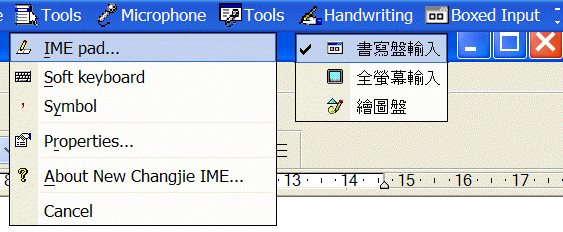| Home │ Part 1 │ Part 2 │ Part 3 │ Part 4 │ | ||
Installing and using handwriting recognition in Windows XP and Office XP/2003 Part 5
Topics on this page: [6] Exploring handwriting recognition in more details (continued)
[8] Troubleshooting [9] Looking to the future: Longhorn [10] Reference Note: this page contains text characters in Traditional Chinese: to display these correctly you may need to adjust your browser's encoding.
6.2. Chinese handwriting recognition(continued from Part 4) 6.2.1.2. Microsoft New ChangJie IME 2003 and Microsoft New Phonetic IME 2003 (in Office 2003 Traditional Chinese version)Office System 2003 (Traditional Chinese) comes with Microsoft New ChangJie IME 2003 and Microsoft New Phonetic IME 2003 (version 6.5.5515.0) and new pad versions. The previous versions, Microsoft New Phonetic and ChangJie IMEs 2002a and XP are 6.0.0.1827. The Microsoft New Phonetic IME pad 2003 and New ChangJie IME Pad 2003 (in Office 2003) have different version number 9.0.5510.0 whereas the New Phonetic and ChangJie IMEs 2002a pads (built-in version in Windows XP) and XP (the downloaded version) are both 8.1.3124.0. Note that the Writing Pad [書寫盤輸入] is different from the IME pad: in fact you get two versions (their icons are located separately on the Language Bar, fig. 1).
Fig. 1. IME pad (New Phonetic IME 2003) and Writing pad (Office 2003) in the Language Bar with New Phonetic IME selected.
The IME pad is similar to the Microsoft New Phonetic IME 2002a pad shown above but the Office Writing Pad [書寫盤輸入] has a different look akin to the English IME Pad in the English version of Office XP (see below) without the other components shown above (Strokes, Radical and Symbols). When the Writing Pad is started, this Warning message comes up (fig. 2). Re-installing the Microsoft New Phonetic IME 2002a or XP does not get rid of this message. I suspect the "dictionary" component is missing in the English version of Windows XP but present in the Traditional Chinese version or when the Traditional Chinese Language Pack or Office Proofing Tools have been added. I've tried switching to Traditional Chinese with Windows XP MUI Pack but it made no difference. Nonetheless the Writing Pad seems to work.
Fig. 2. Warning message about missing language dictionary.
In the IME pad there are extra icons on the left Applet bar for Japanese and Korean handwriting input and Speech recognition for Japanese (fig. 3). The pad title shows Hand Writing (zh-tw) and not (CH) because I've installed the Microsoft New Phonetic IME XP (since it is not possible to reinstall the built-in version with Office 2003 in place). Without Traditional Chinese Office XP or 2003 installed, these extra icons would not show up.
Fig. 3. IME Pad showing extra icons for Japanese and Korean input
When you select Write Anywhere (全螢幕輸入), you also get the distinctive pad style that comes with Office XP/2003 as shown below. The features of the new Writing Pad in Office 2003 are similar to those in Office XP but with another addition: Lookup. The figure below shows this new icon in the Writing pad with New ChangJie IME selected (fig. 4).
Fig. 4. Chinese Writing Pad in Office 2003 (Traditional Chinese) showing its distinctive Office look and extra features.
The Lookup feature of the Writing Pad is shown here (fig. 5). It seems to work somewhat faster than the IME Pad and offers more matches in the space provided. You can change the pen colour and thickness by clicking the down arrow in the top left corner and choose Options.
Fig. 5. Chinese Writing Pad, Lookup, Windows XP (En) and Office 2003 (Trad. Chinese).
I have yet to work out how the Lookup mode (above) differs from the Character Auto Complete mode in function: both offers you a box for inputting and comes up with a list of possible matches albeit in different location (fig. 6).
Fig. 6. IME Pad, Character Auto Complete.
6.2.2. Drawing PadThe Drawing Pad (繪圖盤) in Office 2003 is similar to the Office XP English version (fig. 7).
Fig. 7. Drawing Pad: Windows XP (En), Office 2003 (Trad. Chinese).
6.2.3. On-Screen Soft KeyboardThe Chinese version is called "Soft" rather than "Standard" keyboard. The keys are different depending on the IME. This shows the Microsoft New ChangJie IME 2003 keyboard (fig. 8).
Fig. 8. On-Screen Soft Keyboard for Microsoft New ChangJie IME 2003.
This shows the Microsoft New Phonetic IME 2002 Soft Keyboard (fig. 9); it is smaller than version 2003 shown above (the graphics reflect actual screen size).
Fig. 9. On-Screen Soft Keyboard for Microsoft New Phonetic IME 2002a.
6.2.4. On-Screen Symbol KeyboardThe symbols are different from the English set and include Chinese punctuation marks. The New Phonetic and New ChangJie sets of symbols the same (fig. 10).
Fig. 10. On-Screen Symbol Keyboard for Microsoft New Phonetic IME 2002a.
7. Third party programmesIf you buy third party handwriting pads (e.g. PenPower for Chinese input) or drawing tablets (e.g. Wacom) you may have specific drivers or software to install. Follow their specific installation instructions accordingly.
8. TroubleshootingIf your Handwriting or Drawing Pad does not work please check you have followed the above instructions. Uninstall the IME or Office and reinstall them or try a repair of Office. Despite this, in one of my Windows XP installations, the Drawing Pad does not work (no response after clicking it on the language bar). I strongly suspect this is due to a more widespread Windows fault.
9. Looking to the future: Windows VistaWindows Vista (previously known as Windows Code Name "Longhorn") has new versions of the CJK IMEs (e.g. Microsoft New Phonetic IME 7.0 or 2005). There are more tabs and options but these are not functional yet (fig. 11). Please refer to my web pages on Longhorn for more Longhorn preview.
Fig. 11. Microsoft New Phonetic IME 2005
10. ReferenceWhat is an IME (Input Method Editor) and how do I use it? KB 278927 WD2002: General Information on the Installation and Configuration of Speech and Handwriting Recognition KB 283160 Handwriting Recognition Frequently Asked Questions KB 306906 HOW TO: Install and Configure Handwriting Recognition in Windows XP KB 306993 HOW TO: Use the Language Bar in Windows XP Enabling International Support in Windows XP/Server 2003 Family 微軟新注音輸入法2003
微軟新倉頡輸入法2003 中文輸入法世界→手寫及語音
Copyright © 2004-2005 by Kilian. All my articles including graphics are provided "as is" without warranties of any kind. I hereby disclaim all warranties with regard to the information provided. In no event shall I be liable for any damage of any kind whatsoever resulting from the information. The articles are provided in good faith and after some degree of verification but they may contain technical or typographical errors. Links to other web resources may be changed at any time and are beyond the control of the author. Articles may be added, removed, edited or improved at any time. No support is provided by the author. All the products mentioned are trademarks of their respective companies. This is not an official support page for any products mentioned. All the products mentioned are trademarks of their companies. Last updated 15 Nov 2005 |
||