To do a Automatic Update you need to goto you Start Menue and click on Control Panel, Than System Tools than on the tab click on Automatic Update...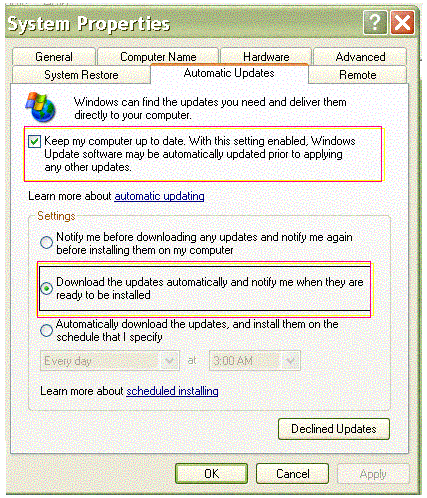
Now! If you had done a System Restore... You may have disable the last update...
Windows XP Home Edition makes it easier to wipe out problems if they occur in your system. You can use System Restore to remove any system changes that were made since the last time you remember your computer working correctly. System Restore does not affect your personal data files (such as Microsoft Word documents, browsing history, drawings, favorites, or e–mail) so you won’t lose changes made to these files. Windows XP creates “restore points” every day, and also at the time of significant system events (such as when an application or driver is installed). You can also create and name your own restore points at any time. If something goes wrong, you select a restore point and Windows XP undoes any system changes made since that time.
Look for update for your window program....
Windows (Security & Updates
Remember that some update can be buggy... And in time the will be repair and new update will be issuse...
And you can receive a update for you Anti-virus or Firewall program.. The are download with other patches in mind....
Be careful in what you do...
Add a Volume Icon..

This what you need to to do to get it in your taskbar...
Click Start>
Click on Control Panel>
Click on Sounds, Speech, and Audio Devices>
 Check the box for Place in taskbar..
Check the box for Place in taskbar..
Than click Apply and Ok..
Now you will see that there will be a Icon for your volume button in your taskbar.. Just left cick it will bring up your system volume control. Right click will bring up your system volume panel, look below..
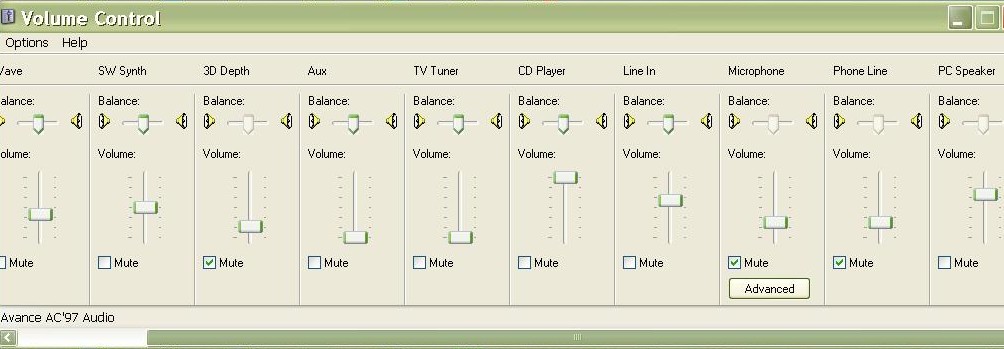
That was easy...
Hyper-link in Email
So you would like to place a link as a word in your email.
Some email programs will not use the same icon, like the one show below... But something like it.
Here how you can do this.
First get the link that you would like to use..
Write your email.
And than highlight the text that you would like to become a link.
Than click the Icon, than a tab will pop up..
In that tab there is a textbox..
Remove the http:// and paste in the link and hit ok.
Now your word is a link in your email...
Notice: This will not work for some older email programs.
If the preson you send the email too. And inform you that the link can't be click on.. Or there is not link in the email. Just send them the link like this.
<a href= Place link here> Place your link here </a>
This should work for your friend..
Plus ask them to update there email for there own protection...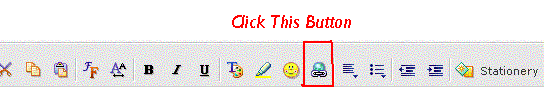

2.9 Upgrade
The 2.9 upgrade will begin being offered to "Some" on the 3rd/4th of
August. As with all upgrades it does take time and not everyone will be
offered it at the same time. (Check lower down in post for info.)
The 2.9 upgrade will address several issues and is also the groundwork
for other upcoming updates.
The back button has at times sent people back two pages/sites previous
instead of back to just the previous site or page. The 2.9 will attempt
to fix this problem.
It will address browser issues that people have been having with places
like the New York Times and Yahoo etc....
There will also be changes that will concern JS and CSS, so for those
that script be ready to make some necessary changes. These
changes will be put in place to further help correct the JS bug
problem.
There will be improved handling of cookies and improved handling of
secure sites. Which will allow us to get into and navigate more secure
sites.
The msn one plan "username and password don't match" problem that some
have experienced will be fixed.
There are 8 rules being followed regarding this upgrade:
The Rules are:
- Only Boxes on the Upgrade servers will be able to get the upgrade,
which includes most everyone.
- The Upgrade will not be offered to the non-Upgrade Servers, usually
you will know if you are on one of these servers because most of the
time you have to call to be placed on them.
- People on the "no-Upgrade" servers must call to be placed on the
Upgrade server if they want the upgrade.
- There will Not be a "Trick" (as in wtv-tricks:upgrade) to get the
2.9
upgrade.
- You cannot use the "Jenny Code" (8675309) to receive the upgrade on
the no-upgrade servers.
- Some users in E-plan and the MSN One Plan may be on the no-upgrade
server accidentally.
- If you are on an upgrade server, you cannot retrograde yourself.
- The upgrades will roll to SOME of each box type and then later to
MOST of that box type. if Labor Day comes and you have not been offered
the upgrade, then you may be on the no-upgrade server.
(If you are not sure if you are on a no upgrade server, call the 800 # and ask.
You would need to also call the 800 # to be taken off of it.)
Karen
WOW - World Of WebTV NG
news:alt.discuss.clubs.public.webtv.misc.wow