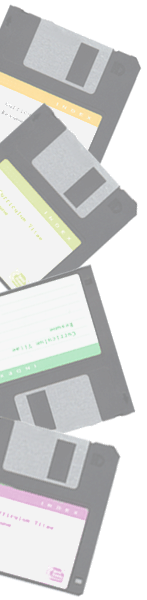 |
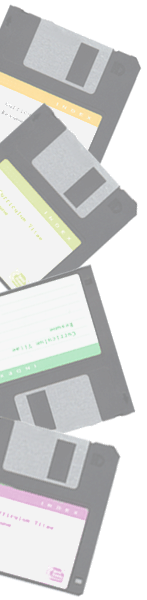 |
| SAVE YOURSELF!! |
| There are now 2 ways to save your work at Rio Mesa. Start by MEMORIZING your password and logging in correctly! If you do not have your 6 digit password, stop by the lab at lunch or the library. Be prepared to write it in your handy-dandy agenda!! The coolest way to save your work is to save it to the student server (drive H). This way you'll be able to access your work from just about any computer on campus! (I think that's pretty cool!) You can also save to a disk. You may bring your own or purchase one in the lab (rm. 34) for $1. This will allow you to work at school and at home if the programs are compatible. NOTE: MS Works and MS Word are NOT compatible!! If you use one or both of these methods you'll be SAVED!! |