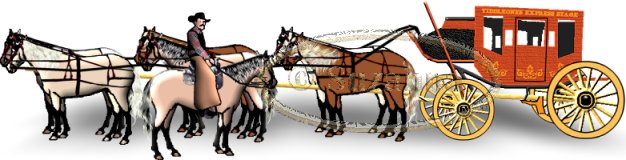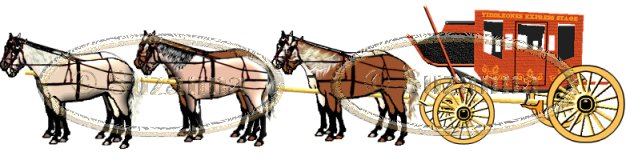|
Stage Coach
Part 2 of the Western
Series
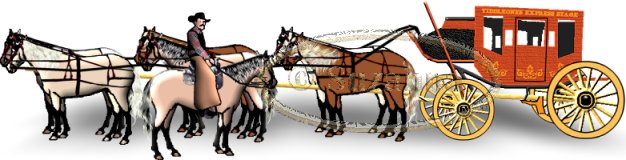
This tutorial is written for PSP
7 but can be done in almost
any version.
I want to thank those in FlyByNights who wanted western tubes. You are
the ones who gave me the idea to creating our own western tubes. Thanks!
Download presets and selections here
Download harness here
If you want to do this entire tutorial, you need to go back and do
the first part of the cowboy tutorial. You will need the horse, and
in more than one color. We will need a team of 6 horses to pull
the stage. I made three different colors and alternated the horses.
Please do not take this tutorial and
place it on any website, CD or book.
Do not copy in any form and claim as your own.
Created January 6, 2001 © Copyright Suzanna
Place the selections ( .sel ) in your selection folder and
all others in your preset folder
Save Often!
Open a
transparent image 516 x 337
(we will resize later)
We will make the coach wheel first Add a new layer, then hide
layer one
(we will keep this hidden for the entire tutorial)
selections/load from disk ssc1.sel
flood fill with black
selection/modify/contract 2
flood fill with color number #FFC358 New Layer
selection/load from disk ssc2.sel
flood fill with same yellow
image/effects/inner bevel/wheel preset
drag this layer under the wheel layer
take your magic wand and click inside the inner
circle of this layer.
selection/modify/expand 3, add new layer
and flood fill with black
selection/modify/contract 4 and flood fill with same yellow
selection/modify/contract2 and fill with black
keep selected
apply either eye candy 4/water drop/oil spill preset
or you can apply an inner bevel and then a tan dot
in the center of the circle to give it a rounded affect. remember
to keep layer one hidden and merge all layers visible
select all, magic wand the wheel, copy, paste as new layer and tube this. 
We
will only work with two wheels until the end layers
when placing the wheels I will try to give you the correct
measurements. Just place the pointer in the center of the wheel
and move them to the coordinates I give you. Take the
wheel we just finished, make sure layer is highlighted
resize all layers NOT checked! and resize by 89%
move the wheel to 133 x 239 mark
copy saved wheel and paste as new layer
leave it this size and move it to 368 x 221
hide all layers but the two wheels and merge visible
name this layer backwheels
New Layer
selection/load from disk ssc3.sel
flood fill with same yellow
image/effects/texture/stagewood preset
image/effects/inner bevel/stage preset New Layer
selection/load from disk ssc4.sel
flood fill with color #404040
image/effects/texture/polished stone/stagemetal preset
Layer new
selection/load from disk ssc5
flood fill with black Layer new
selection/load from disk ssc6.sel
flood fill with black
image/effects/texture/fine leather/stageblackwood preset layer
new
selection/load from disk ssc7.sel
flood fill with black
inner bevel/round preset
Layer new
selection/load from disk ssc8.sel
flood fill with #C44622
image/effects/texture/stagewood preset Layer new
selection/load from disk ssc9.sel
flood fill with same red/orange color
image/inner bevel/ round preset Layer new
selection/load from disk ssc10a.sel
flood fill with same color
image/effects/texture/stagewood preset Layer new
selection/load from disk ssc10.sel
flood fill with same color
image/effects/texture/stagewood preset
select none
add a layer
using your draw tool, single line, width 2
draw in a door like the sample below 
Layer
new
Choose a text color, I used the same yellow
add a name to your stage
font size 8 and I used Antique
I then decorated the stage using Printer Ornaments by Debbie 2
in the same color, use different layers so you can use the
deformation tool to turn fonts. 
Layer
new
take your draw tool, width 4
and using the same red/orange color
draw in the brakes as below and add an inner bevel
preset round but change the angle to 0: 
Layer
new
selection/load from disk ssc11.sel
flood fill with yellow
apply image/effects/hot wax coating
I had the orange for forecolor and the yellow for the background color Layer
new
selection/load from disk ssc12.sel
flood fill with yellow
image/effects/inner bevel/round preset make sure layer 1 is
hidden and merge all layers visible open up the wheel image
again and copy it.
paste as new layer, take your pointer and put it in the
center of the center circle and drag it to
167 x 255
paste another wheel and making sure resize all layers is NOT checked
resize this new wheel by 126% and move it to
421 x 234 layers merge visible - you may want to tube the stage Part
111 Now we are going to put the stage together and harness the
horses
for a road trip
image/resize and check resize all layers this time
and resize it by 60% resize the horses you will be using by 50%
as well
mirror each horse so it faces in the right direction
Open a new image 800 x 200
copy and paste each horse on a different layer
do this with a row of three horses
copy and paste the stage and line it up behind the horses
Layer new
take your draw tool, single line, width 6
and draw a line between the horses to the front yellow bar of the coach
now you can paste another three horses right next to the first three
paste each on a different layer and slightly lower and behind a bit of the back
horses. 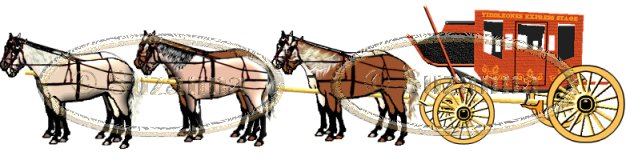
Add
a new layer and you can add the reins from the lead horse to each behind him
then loop it on the coach. Width 3 color black, make sure front and back reins
are on separate layers. We will be dragging one set all the way below everything
for the back reins.
You can also add the cowboy on top as the driver or standing next to it
decorate any way you'd like and that's it, we are finally done ;-)
Hope you enjoyed your trip back in time... enjoy the ride. 
All
graphics and tutorial © Copyright Suzanna 2001
Do not add to any collection or sell.
Do not take anything from this page without written consent
from me.
Do not directly link to any graphics on this site. Back
|